Introduction
Apple’s latest M4 Pro chip has redefined what we expect from performance and efficiency — not just in laptops, but across the entire Mac lineup. With the launch of the MacBook Pro M4 Pro and the Mac mini M4 Pro, Apple has given users two incredible choices that share the same chip but serve completely different needs.
So, which one is better for you — the sleek and portable MacBook Pro M4 Pro, or the compact yet powerful Mac mini M4 Pro? In this detailed comparison, we’ll explore their design, performance, features, price, and real-world use cases to help you decide which device offers the best value in 2025 for creators, developers, and professionals alike.
1. Quick comparison (at-a-glance)
| Area | MacBook Pro (M4 Pro) | Mac mini (M4 Pro) |
|---|---|---|
| CPU/GPU options | M4 Pro configurations (14-core CPU / up to 20-core GPU) — same family; some MacBook Pro configs match M4 Pro specs. | M4 Pro with 14-core CPU and up to 20-core GPU available; can be configured with higher memory and storage options for desktop use. |
| Portability | Portable — built-in display, battery, trackpad, keyboard | Not portable — needs monitor, keyboard, mouse |
| Display | Built-in Liquid Retina XDR (14”/16”) — great for color work, HDR | Depends on your monitor — you can pick anything, including large professional displays |
| Battery | Yes — long battery life on laptops | No |
| Price (base) | Higher — includes display & battery | Lower base price for similar CPU/GPU performance; but add monitor & peripherals |
| Memory max | MacBook Pro supports high unified memory options (varies by model) | Mac mini M4 Pro supports up to 64GB unified memory. |
| Ports | Thunderbolt (some M4 Pro MacBook Pro models have Thunderbolt 5), HDMI, SD (varies) | Rich ports front & back; 10Gb Ethernet optional; Thunderbolt 5 with M4 Pro across Macs. |
2. How Apple’s M4 Pro changes the decision
Apple’s M4 Pro is the central character in this story. It brings:
- Strong single-core performance (Apple claims world’s fastest CPU core in M4 family).
- Multicore gains for heavy workloads (video, compiling, big data).
- Up to 20 GPU cores and hardware-accelerated ray tracing in M4 Pro and M4 Max.
- Much faster Neural Engine (useful for on-device AI features and accelerated machine-learning inference).
- Thunderbolt 5 support on M4 Pro/Max configurations and increased unified memory bandwidth.
Why this matters: because both the MacBook Pro (M4 Pro) and the Mac mini (M4 Pro) use the same family of chips, raw compute capability for CPU-bound and GPU-bound tasks is comparable when configured similarly. So the decision becomes more about form factor, display, I/O, memory/SSD options, and pricing, rather than one device being dramatically “faster” in CPU terms.
3. Detailed spec-by-spec comparison
Below I summarize the practical specs and how they matter in day-to-day use. I’ll cite Apple’s tech pages and product listings where appropriate.
CPU & GPU
- MacBook Pro (M4 Pro on 14”/16”): Available with M4 Pro configurations (e.g., 14-core CPU + 20-core GPU variants in Pro-level configs). These laptop variants are optimized for thermals but naturally limited compared to desktop cooling; still, they offer stellar sustained performance due to Apple’s thermal design.
- Mac mini (M4 Pro): Offers the same 14-core CPU/20-core GPU option, but in a compact desktop chassis where thermal management and sustained peak performance can be a hair better because desktops are less constrained by battery and weight. Apple’s Mac mini (2024) redesign highlights M4 Pro power in a small chassis.
Practical takeaway: For burst and single-threaded tasks, both are similar. For long sustained, heavy multi-threaded loads (e.g., long 8K exports, large renders), the Mac mini might maintain peak throughput slightly better in real-world sustained runs simply because desktop thermal constraints differ (but differences are often modest). Independent reviewers found the mini extremely capable for pro workloads.
Memory & Storage
- MacBook Pro: Configurable to high unified memory levels (check the specific model; M4 Pro laptop configs commonly offer up to 48GB depending on SKU). Apple lists memory options per MacBook Pro specs.
- Mac mini (M4 Pro): Can be configured up to 64GB unified memory and up to 8TB SSD on higher-end configs. That higher memory ceiling makes the mini attractive for memory-heavy tasks like massive VM workloads, huge photo/RAW stacks, or multi-stream 8K video editing.
Practical takeaway: If you need 64GB of unified memory, the Mac mini may be the better option (or at least more flexible) depending on MacBook Pro SKU availability and price.
Ports & Expandability
- MacBook Pro: Has multiple Thunderbolt ports (many M4 Pro MacBook Pros include Thunderbolt 5 where available), HDMI, SD card, MagSafe — excellent for on-the-go creative workflows.
- Mac mini: Desktop ports front and back, plus optional 10Gb Ethernet and more extensive port variety for hooking up multiple pro devices and monitors. Thunderbolt 5 availability on M4 Pro machines means fast external GPU storage and multi-monitor setups when paired with modern docks and displays.
Practical takeaway: For maximum port/ethernet flexibility, choose Mac mini. For convenience of integrated inputs and travel-focused port layout, choose MacBook Pro.
Display & Color accuracy
- MacBook Pro: Built-in Liquid Retina XDR displays on 14”/16” are industry-leading for brightness, HDR, and color — excellent for color-critical work out of the box.
- Mac mini: No display included; you pick your own — this can be an advantage (pick a large 5K/6K reference monitor) or a disadvantage (extra cost).
Practical takeaway: If you need the best display immediately, MacBook Pro wins. If you want a multi-monitor setup or very large reference displays, Mac mini gives you the freedom to choose.
Battery life
- MacBook Pro: Long battery life for mobile use (depending on size & workload).
- Mac mini: No battery.
Practical takeaway: Mobility-first users choose MacBook Pro. Desktop-only users choose Mac mini.
Price (base configurations)
- Mac mini (M4 Pro) typically gives more compute per dollar at the base level because you’re not paying for a display, keyboard, or battery. But once you add a high-end display and peripherals, the total cost can approach laptop pricing. Apple’s store and product pages break down configurations and pricing for each region.
4 — Real-world performance & benchmarks (what to expect)
Because both devices can be configured with M4 Pro chips, raw CPU/GPU compute is very close when RAM and storage are equivalent. Benchmarks from independent outlets and early reviews of the M4 generation show:
- Single-threaded performance: M4 family strong; both devices offer excellent single-thread scores (great for code builds, many creative apps).
- Multi-threaded sustained loads: Mac mini can hold higher sustained power draw more comfortably in some scenarios; MacBook Pro still performs extremely well with active cooling but may throttle earlier under extreme sustained heat vs a desktop.
- GPU & media tasks: With identical GPU cores, GPU-accelerated tasks perform comparably; thermals and sustained cooling make a difference only for very long rendering sessions. M4 Pro brings hardware-accelerated ray-tracing and strong media engines (ProRes, AV1 decode).
Real-world examples:
- Video editors exporting multiple 4K/8K streams will find both machines excellent, but the Mac mini with higher memory and no battery limitations may edge ahead in very long exports and multi-tasking with VMs & apps open.
- Developers compiling code: both are excellent. If you run many parallel builds or compile extremely large codebases constantly, higher memory on mini helps.
- Photographers with huge RAW libraries: extra memory and storage capacity in the mini helps catalog and edit with larger caches.
5. Portability, display, and battery — why the MacBook Pro (M4 Pro) wins here
Choose MacBook Pro if:
- You travel, work from cafes, client sites, or switch locations often. The MacBook Pro is the only choice among the two when portability is required.
- You want an outstanding integrated display without buying a separate monitor. The Liquid Retina XDR screen supports high brightness, HDR, and accurate colors out of the box — excellent for content creators who need color fidelity immediately.
- You prefer an all-in-one, always-ready setup (keyboard, trackpad, webcam, microphone, speakers). M4 Pro MacBook Pros also bring center stage-style camera improvements and improved webcams for online meetings.
Notebook trade-offs to remember:
- Higher price for the same compute when compared bare-metal to a mini.
- Battery weight & thermals mean very long sustained maximum loads will sometimes favor a desktop.
6. Desktop ergonomics, upgradability, and cost-per-performance — why the Mac mini (M4 Pro) wins here
Choose Mac mini if:
- You work mainly at a desk and want the best performance for the price. The mini tends to offer better RAM ceiling (up to 64GB) and flexible SSD choices (up to 8TB on higher configs), ideal for heavy creative and pro workflows.
- You already own a high-quality monitor, keyboard, and mouse, or you plan to buy a large professional display (5K/6K). This lets you mix-and-match the best display for color grading or large spreadsheets.
- You need more ports, or want a wired 10Gb Ethernet connection for fast networked storage (important for studios and teams).
- You value the lowest cost-to-performance for equivalent silicon: since you don’t pay for a display/keyboard/battery, you often get more raw computing & memory at the same price. Reviewers highlighted the Mac mini’s surprising power in a small package.
Desktop trade-offs to remember:
- Not portable; requires external display and peripherals.
- Buying a high-end display/IO can erase the price advantage.
7. Targeted advice for USA, Europe & India buyers
Buying choice isn’t just specs — region matters for pricing, warranty, and availability. Below are practical notes for your three target audiences.
USA
- Pricing & deals: Apple US store often lists base and configured prices in USD; retailers like Best Buy, Amazon, and Apple Refurbished often run deals around events (Black Friday, Prime Day). Check for education discounts if eligible.
- Repair & warranty: AppleCare+ availability is broad; US customers get easy in-store repairs and mail-in services via Apple.
- Recommendation: If you value mobility and immediate, color-accurate display, go MacBook Pro. If you’re a studio and already have a 5K monitor + peripherals, Mac mini is better value.
Europe
- VAT & price differences: EU/UK prices include VAT—expect higher sticker prices vs USD; however Apple’s trade-in & financing options exist. Shipping and stock vary by country.
- Warranty: Local consumer laws (2-year warranty in EU often) add protection above AppleCare; check local rules.
- Recommendation: If you’re in a country with strong local consumer protections and you prefer a small desktop, Mac mini offers excellent value because the desktop purchase can leverage local display/monitor deals.
India
- Pricing & import duties: Apple prices in India are typically higher than USD or many European prices due to taxes and import duties. Apple India has financing and EMI plans; check authorized resellers for offers.
- Availability: Some configs take longer to ship; high-memory or big-SSD configs sometimes have longer lead times.
- Service: Apple Authorized Service Providers are widespread in cities, but rural repair access can be limited—consider AppleCare+ if you want faster service and coverage.
- Recommendation: Because of higher laptop prices in India relative to local budgets, Mac mini can be an attractive route if you’re building a desktop setup (but remember the cost of quality monitors is also high). If you need mobility, budget for AppleCare and consider student/education discounts where available.
Local tip (India): For students and freelancers, pairing a base MacBook Pro config with an external monitor might be costlier than a mid/high-spec Mac mini plus mid-range 4K monitor. Do the math for total cost of ownership including import taxes.
8. Best configurations by use-case
Below are recommended configs (M4 Pro family) and reasons.
A. Software developer / Full-stack engineer
- MacBook Pro suggestion: M4 Pro with 24–32GB unified memory, 1TB SSD (or 512GB + external SSD), 14-inch for portability or 16-inch if you prefer screen real estate.
- Mac mini suggestion: M4 Pro with 32–64GB memory, 1–2TB SSD. Great if you run many Docker images, emulators, local servers, or VMs.
Why: Developers benefit from RAM for parallel compiles, many Docker containers, and fast SSDs.
B. Video editor / Colorist / Motion designer
- MacBook Pro suggestion: M4 Pro with 32GB+ memory, 2TB SSD or larger, 16-inch for screen area or an external reference monitor.
- Mac mini suggestion: M4 Pro with 64GB memory, 4TB–8TB SSD, 10Gb Ethernet if using shared storage.
Why: Video workflows love memory and storage; mini gives memory ceiling and massive SSD options.
C. 3D artist / GPU-heavy workflows
- MacBook Pro suggestion: M4 Pro / M4 Max on 16” with max GPU configuration if you need local performance on the go.
- Mac mini suggestion: M4 Pro (or consider M4 Max if Apple offers a desktop M4 Max) with max memory — but often Windows workstations or Mac Studio with M4 Max may be more appropriate depending on software.
Why: 3D workloads depend heavily on GPU cores & memory; desktop chassis can help for sustained renders.
D. Student / Writer / Office worker
- MacBook Pro suggestion: Base M4 or M4 Pro with 16–24GB memory, 512GB–1TB SSD — portable, long battery life.
- Mac mini suggestion: Base M4 mini + 24–32GB memory if you prefer desktop at home.
Why: Lower budget yet solid performance; MacBook gives mobility for campus life.
9. Peripherals & accessories you’ll want
For MacBook Pro buyers
- USB-C/Thunderbolt dock (if you crave more ports)
- MagSafe/USB-C power adapter spares for travel
- High-quality USB microphone or headset for content creators
- External SSD (NVMe over Thunderbolt) for heavy video projects
For Mac mini buyers
- Professional display (5K/6K for color-critical work) or a dual/ultrawide 4K setup
- Thunderbolt/USB hub or dock for device chaining
- Dedicated external SSDs or NAS for large storage
- UPS (if your area has power instability) and quality keyboard/mouse
10. Migration, software, and ecosystem considerations
- macOS & Apple silicon: Both run the same macOS releases and have immediate access to Apple-optimized apps accelerated by M4 Pro (Final Cut Pro, Logic, Xcode, etc.). AI/ML features accelerate on the Neural Engine for both machines.
- Rosetta & Intel app compatibility: Most major apps are Apple silicon native or updated; Rosetta remains available for legacy apps.
- Peripherals & drivers: Thunderbolt 5 and newer standards make hooking modern NVMe enclosures and high-speed docks straightforward. On Mac mini, you get easier multi-monitor and multi-device setups.
11. Longevity, resale value, and future-proofing
- Apple silicon longevity: Apple generally supports machines with major OS updates for many years; Apple silicon’s integrated architecture (unified memory + SoC) improves longevity for many users.
- Resale value: MacBook Pros tend to hold resale value well due to portability and demand. Mac minis can also resell well, but demand is slightly lower than laptops.
- Future upgrades: Both machines have unified memory soldered (cannot be upgraded later); choose final memory wisely. Mac mini’s higher memory ceiling is a plus if you need 64GB. Always buy the memory you expect to need for 3–5 years.
12. Recommendations & buying checklist
If you want my blunt recommendation:
- If mobility, built-in pro display, and an all-in-one experience matter: Buy the MacBook Pro (M4 Pro). Great for creators who move or present frequently.
- If you want the best price-to-performance desktop, more memory ceiling, and more ports: Buy the Mac mini (M4 Pro) — especially if you already own or plan to buy a professional display and peripherals.
Buying checklist (before you click “buy”)
- Decide if you need portability. If yes → MacBook Pro.
- Choose memory wisely — you cannot upgrade later. If you plan heavy editing/VMs, choose 32GB+ or 64GB (desktop only).
- Check SSD sizes — heavy media workflows need 2TB+.
- Budget for monitor & peripherals if choosing Mac mini.
- Factor in AppleCare+ and regional warranty policies (especially in India/EU).
- Look for seasonal deals (Prime/Black Friday/Education).
13. Common FAQs
Q: Which is faster — MacBook Pro M4 Pro or Mac mini M4 Pro?
A: If configured with the same M4 Pro chip and same RAM/SSD, raw compute is extremely similar. For very long, sustained heavy loads, the Mac mini may have a slight edge in some scenarios due to desktop thermal envelope, but for most users the difference is negligible.
Q: Can the MacBook Pro M4 Pro drive external displays like the Mac mini?
A: Yes — MacBook Pro provides multiple Thunderbolt ports and HDMI; M4 Pro MacBook Pros support multiple external monitors though exact count depends on the model and M4 variant. Check Apple’s MacBook Pro specs for the precise multi-monitor support.
Q: Is 64GB RAM overkill?
A: For most users, 32GB is plenty. 64GB is recommended if you run large VM clusters, enormous photo/video libraries, or complex data workflows. The Mac mini gives the easiest path to 64GB.
Q: Which is better for video editing on a budget?
A: If you already have a monitor, Mac mini with M4 Pro (mid/high memory) often gives more editing power per dollar. If you need immediate color-accurate on-the-go editing, MacBook Pro is more convenient.
14. Final verdict (short & decisive)
- Buy a MacBook Pro (M4 Pro) if you need mobility, an excellent built-in display, or you travel/meet clients frequently. It’s the pro laptop that balances power and portability.
- Buy a Mac mini (M4 Pro) if you want better price-to-performance for desktop users, need higher memory ceilings (up to 64GB), and already have (or plan to buy) a pro monitor and peripherals. The Mac mini is the best small-form-factor desktop value when you don’t need portability.
Final Thought: Which One Should You Buy?
Both the MacBook Pro M4 Pro and the Mac mini M4 Pro represent Apple’s cutting-edge power and efficiency for 2025 — each designed for a different kind of user. The decision ultimately depends on your workflow, lifestyle, and budget.
- Choose the MacBook Pro M4 Pro if you value portability, built-in XDR display, and all-in-one performance. It’s ideal for creators, developers, and business professionals who work on the go or need to present projects anywhere.
- Choose the Mac mini M4 Pro if you want maximum performance per dollar, higher memory configurations (up to 64GB), and flexible connectivity for studio or home setups. It’s a small desktop powerhouse for professionals who don’t need mobility but demand raw performance and expandability.
In short, the MacBook Pro M4 Pro is the perfect laptop for mobility and premium experience, while the Mac mini M4 Pro is the best compact desktop for power users on a budget. Both are future-ready, built to last, and deliver Apple’s signature balance of power, silence, and efficiency.
👉 Final verdict:
- On-the-go creative or professional? → MacBook Pro M4 Pro.
- Desk-based creator or studio user? → Mac mini M4 Pro.

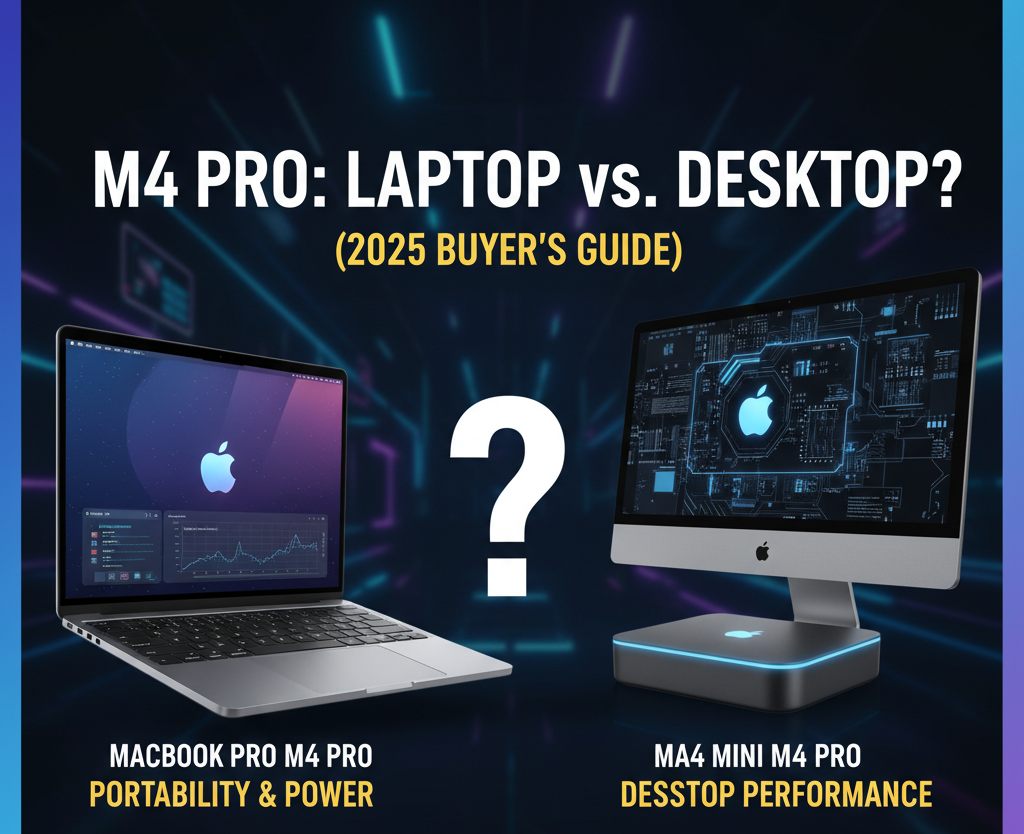


This blog is very helpful for me