Why Choosing the Right Router Matters More Than Ever
In 2025, a good Wi-Fi router is as important as your internet plan. Whether you’re:
- Streaming Netflix or YouTube in 4K,
- Attending Zoom calls for work, or
- Managing a full smart home ecosystem,
…you need a router that can handle multiple devices, reduce lag, and deliver stable speeds.
Many people underestimate the router’s role. You could be paying for a 300 Mbps plan — but if your router is outdated, you’ll only get 50 Mbps in some rooms. In this blog, we’ll help you pick the best router for home, office, and streaming needs in 2025, no matter your budget.
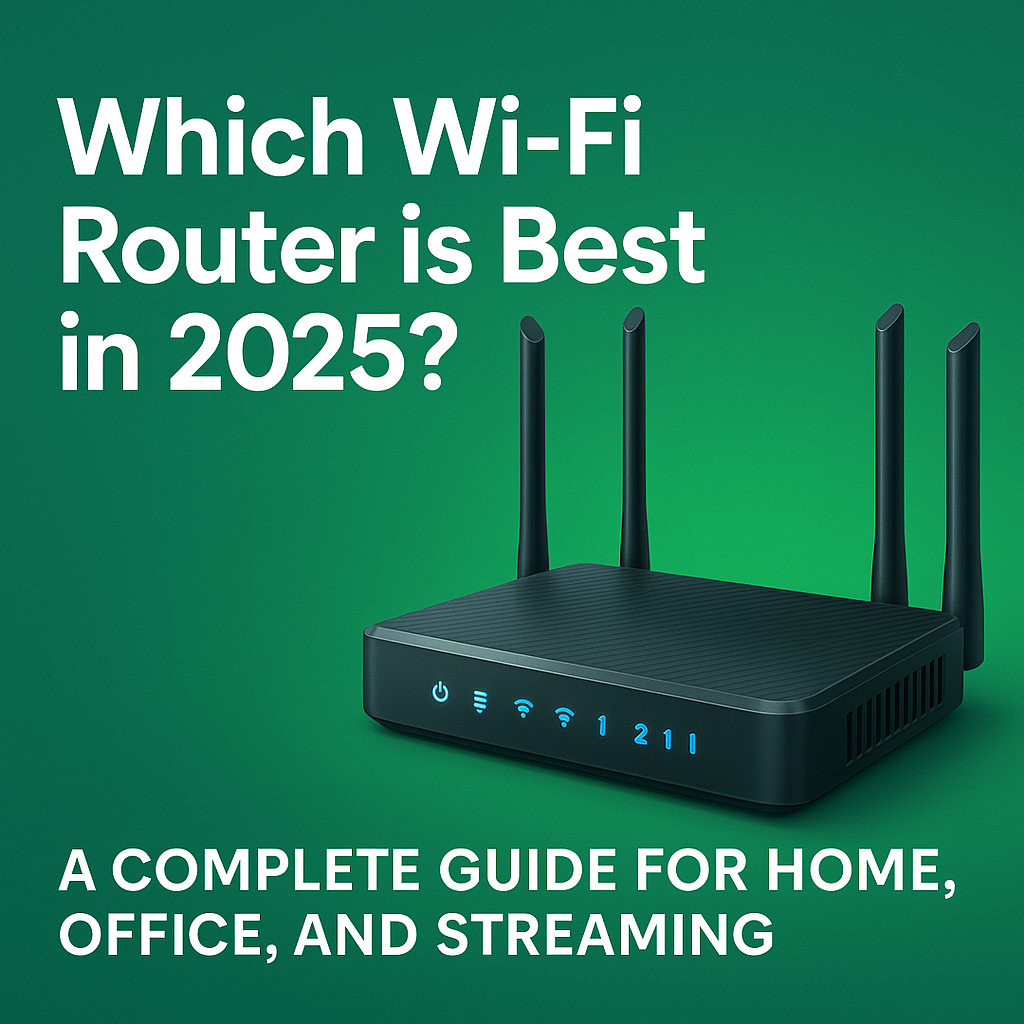
Chapter 1: What Makes a Router “Good” in 2025?
🔹 Speed & Bandwidth
- Choose routers that match or exceed your internet plan.
- Dual-band (2.4GHz + 5GHz) or Tri-band (add 6GHz for Wi-Fi 6E) are ideal.
🔹 Range & Coverage
- A good router should cover your entire home or office, especially if it has multiple floors or thick walls.
- Mesh systems are best for large or multi-floor spaces.
🔹 Device Handling (MU-MIMO & OFDMA)
- Today’s routers must handle 10+ devices easily.
- Features like MU-MIMO and OFDMA allow simultaneous data transmission without lag.
🔹 Future-Proofing with Wi-Fi 6 or Wi-Fi 6E
- Faster, more secure, less interference.
- Wi-Fi 6E adds the new 6GHz band for next-level performance.
🔹 Smart Management
- App-based controls for:
- Guest networks
- Device prioritization
- Parental controls
- Remote access
Chapter 2: Best Wi-Fi Routers for Home Use
✅ 1. TP-Link Archer AX55 (Wi-Fi 6)
- Speed: Up to 3 Gbps
- Bands: Dual-band (2.4GHz + 5GHz)
- Devices: Up to 40+
- Pros: Easy setup, strong coverage for 2-3 bedrooms
- Best For: Families, small apartments
✅ 2. Tenda AC10U
- Speed: 1200 Mbps
- Pros: Budget-friendly, good for 15-20 Mbps plans
- Best For: Small homes, basic streaming, and browsing
✅ 3. ASUS RT-AX1800S
- Speed: Up to 1.8 Gbps
- Pros: Great for 4K streaming & gaming
- Best For: Gamers at home
✅ 4. TP-Link Deco X20 (Mesh Wi-Fi 6)
- Units: 2-pack or 3-pack
- Range: Up to 5,000 sq. ft.
- Best For: Large homes, seamless coverage
Chapter 3: Best Routers for Office Use
✅ 1. Ubiquiti UniFi Dream Machine (UDM)
- Speed: Gigabit ports, commercial-grade power
- Features: Firewall, VPN, VLAN
- Best For: Small to medium offices
✅ 2. TP-Link Deco X60 (Mesh System)
- Devices: 100+
- Range: 6,000+ sq. ft.
- Best For: Remote teams, hybrid offices
✅ 3. ASUS RT-AX88U Pro
- Speed: Up to 6 Gbps
- Ports: 8 LAN, 2 USB
- Best For: Offices needing wired connections
✅ 4. Netgear Orbi RBK852 (Mesh Wi-Fi 6)
- Business-grade mesh
- Consistent speeds in conference rooms, open areas
- Best For: Co-working spaces
Chapter 4: Best Routers for Streaming (Netflix, YouTube, etc.)
✅ 1. TP-Link Archer AX90
- Speed: Tri-band up to 6.6 Gbps
- Streaming: Handles 4K/8K streaming on multiple TVs
- Best For: Streaming households
✅ 2. Netgear Nighthawk AX12
- Beamforming for stronger signal
- 4K/8K performance with 12 streams
- Best For: Large smart homes or heavy streamers
✅ 3. ASUS ZenWiFi XT8 (Mesh)
- Design: Stylish for living rooms
- Performance: Smooth streaming with tri-band
- Best For: Multi-room streaming setups
Chapter 5: Router Showdown — Tenda vs TP-Link vs ASUS vs Netgear
| Brand | Strengths | Weaknesses |
|---|---|---|
| TP-Link | Reliable, value for money, app control | Lacks premium hardware in budget range |
| Tenda | Budget-friendly, simple setup | Not suitable for high-speed users |
| ASUS | Great for gaming, Wi-Fi 6 leaders | Slightly expensive |
| Netgear | Excellent mesh and tri-band routers | Can be costly for small users |
Chapter 6: Mesh vs Traditional Routers
🔁 Traditional Router:
- Best for: Apartments, 1–2 room setups
- Coverage: Limited
- Price: More affordable
🕸️ Mesh Wi-Fi System:
- Best for: Large homes, multi-floor buildings
- Coverage: 4000–8000+ sq. ft.
- Price: More expensive, but worth it
🔎 Our Pick:
- For Home: TP-Link Deco X20 Mesh
- For Office: Netgear Orbi RBK852
- For Streaming: ASUS ZenWiFi AX
Chapter 7: Budget Routers (Under $50–$100)
| Router | Price | Ideal For | Why Choose It? |
|---|---|---|---|
| Tenda AC6 | $30 | Basic users | 1200 Mbps, 4 antennas |
| TP-Link C64 | $40 | Small households | Dual-band, compact |
| Mercusys AC12G | $25 | Browsing only | Budget-friendly, minimal config |
| Xiaomi Router 4A | $28 | 10–15 Mbps plans | Good coverage for low usage |
Chapter 8: Placement and Setup Tips
✅ Where to Place Your Router:
- Central location, elevated surface
- Avoid metal, walls, microwave, cordless phones
- Place mesh nodes near weak signal areas
⚙️ Setup Tips:
- Update firmware regularly
- Enable WPA3 (or at least WPA2)
- Disable WPS for better security
- Use app controls (TP-Link Tether, ASUS Router App)
- Enable QoS to prioritize streaming or Zoom calls
Chapter 9: FAQs About Routers in 2025
❓ Which router is best for 4K streaming and Zoom?
- TP-Link Archer AX90 or ASUS RT-AX88U
❓ Can I use a budget router for smart home devices?
- Yes, for under 10 devices. Use dual-band at least.
❓ Mesh vs Router: Which one for a 2-story home?
- Mesh is better. Use TP-Link Deco X60 or ASUS ZenWiFi AX.
❓ What’s the best router for 15 Mbps or 20 Mbps internet?
- Tenda F6, TP-Link TL-WR841N, or Tenda AC5
Final Verdict: Best Routers in 2025 for Every Need
| Use Case | Recommended Router |
|---|---|
| Home Use | TP-Link Archer AX55 |
| Office | Ubiquiti UniFi Dream Machine |
| Streaming | Netgear Nighthawk AX12 |
| Gaming | ASUS ROG Rapture GT-AX11000 |
| Budget Choice | Tenda AC10U / TP-Link C64 |
| Large Home | TP-Link Deco X60 Mesh |
| Smart Home | ASUS ZenWiFi XT8 |
Invest in the Right Router, Save Time & Stress
Your router is the silent hero of your digital life. A good router means:
- No buffering
- Stable Zoom meetings
- No dead zones
- Secure, fast connections
Don’t overspend on internet plans if your router can’t handle it. Similarly, don’t ignore your router when building a smart or efficient workspace.
✅ Our Top Overall Recommendation :
TP-Link Archer AX55 – Affordable, reliable, and future-proof.

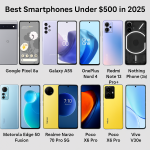

шанувальники порно розваг!
Після тестування різних онлайн-сервісів 18+ я зрозумів, що sexshop.rozetka.com.ua — справжній кращий вибір для перегляду порно.
Переглянь онлайн-ресурс для порно sexshop.rozetka.com.ua за посиланням нижче:
порно акт