Why Choosing the Right Laptop Matters
Not all laptops are created equal. The perfect device for a graphic designer might be overkill for a writer, while a gamer’s dream laptop might lack the portability a student needs. In 2025, the laptop market is filled with diverse options, each built for specific use cases—from lightweight ultrabooks to high-powered workstations.
This guide helps you answer the question: “Which laptop is perfect for which type of work?” Whether you’re a student, content creator, engineer, business professional, gamer, or casual user—we’ve got the ultimate breakdown for you.
Best Laptop for Students (College & School)
What Students Need:
- Portability
- Long battery life
- Good keyboard and webcam
- Reliable performance for multitasking
- Budget-friendly options
Top Recommendations:
🥇 Apple MacBook Air M2 / M3 (13” or 15”)
- Lightweight, fast, quiet (fanless design)
- 18+ hours of battery life
- Great for note-taking, online classes, and projects
- macOS + Apple ecosystem
🥈 Dell XPS 13 Plus (2024/2025)
- Sleek design, great keyboard
- Full-day battery
- Beautiful 13” InfinityEdge display
🥉 HP Pavilion Aero 13
- AMD Ryzen 7 power at an affordable price
- Lightweight and durable
- Excellent value for under $800
Bonus Pick (Budget):
Acer Aspire 5 (Ryzen 5 / i5) – Great for under $600 with solid performance and expandability.

Best Laptop for Office Work & Business Professionals
What Business Users Need:
- Professional design
- Excellent keyboard/touchpad
- Security features (fingerprint, TPM, camera shutter)
- Great display for Excel, emails, Zoom, documents
Top Recommendations:
🥇 Lenovo ThinkPad X1 Carbon Gen 11
- Military-grade build quality
- Best keyboard on any laptop
- Excellent security and connectivity
🥈 HP EliteBook 840 G10
- Intel vPro support, Bang & Olufsen speakers
- 5MP webcam + AI noise reduction
🥉 Apple MacBook Pro M3 14″
- Ideal for users in the Apple ecosystem
- Long battery, powerful for multitasking
- macOS ecosystem perfect for iPhone/iPad users
Key Advice:
Go for 16:10 displays for better vertical screen space, and avoid ultra-high resolutions unless needed—they drain battery faster.
Best Laptop for Content Creators & Video Editors
What Creators Need:
- Powerful CPU and GPU (for rendering)
- High-resolution color-accurate display
- High RAM & SSD capacity
- Ports (USB-C, SD card, HDMI, Thunderbolt)
Top Recommendations:
🥇 MacBook Pro 16” M3 Max / M2 Max
- 10-core CPU + 38-core GPU (M3 Max)
- Unmatched battery for a creator’s laptop
- Liquid Retina XDR display (HDR, high brightness)
- Seamless Final Cut Pro performance
🥈 ASUS ProArt Studiobook 16 OLED (2025)
- 4K OLED HDR display
- NVIDIA RTX 4070/4080 GPU
- Certified for Adobe, Autodesk, DaVinci
🥉 Dell XPS 15 2025 (OLED)
- Stunning 3.5K OLED screen
- Intel Core Ultra chips + NVIDIA RTX
- Ideal for Premiere Pro, Photoshop, Blender
Best Laptop for Graphic Designers
What Designers Need:
- High-resolution, color-accurate screen (DCI-P3 or AdobeRGB)
- Smooth multitasking (RAM, CPU)
- Pen support for illustrators (optional)
- Good GPU for 3D tasks (if needed)
Top Recommendations:
🥇 Apple MacBook Pro 14” M3 Pro / M3 Max
- Retina XDR screen = best display for design
- Calibrated out of the box
- Figma, Sketch, Adobe CC optimized
🥈 Microsoft Surface Laptop Studio 2
- Pen input + 120Hz screen for sketching
- 3:2 aspect ratio (more vertical space)
- Clean, minimal design
🥉 ASUS ZenBook Pro 16X OLED
- 4K OLED HDR
- Secondary dial pad for Adobe integration
- Excellent thermal design
Best Laptop for Programmers & Developers
What Developers Need:
- Comfortable keyboard
- High-performance CPU
- Long battery (for portability)
- Linux compatibility (for some devs)
- Multiple display support
Top Recommendations:
🥇 MacBook Pro 14” M3 / M3 Pro
- Perfect for iOS/macOS developers
- Terminal + Xcode + Docker = smooth
- UNIX-based macOS for web devs too
🥈 Framework Laptop 13 (12th/13th Gen)
- Fully modular (upgrade/repair anytime)
- Linux-friendly, keyboard-focused
- Choose your own ports (USB-C, HDMI, etc.)
🥉 Dell XPS 15 (2024/2025)
- Powerful, premium Windows laptop
- Ideal for full-stack devs using VS Code, Docker, WSL
Bonus Tip:
If you do heavy compiling (C++, Rust, Android builds), consider high-core CPUs and 32GB+ RAM.
Best Laptop for Gamers
What Gamers Need:
- High-refresh-rate display (120Hz+)
- Powerful dedicated GPU (RTX 4060 or better)
- Cooling and thermals
- RGB (for flair, of course)
Top Recommendations:
🥇 Asus ROG Strix Scar 16 (2025)
- Intel i9 / AMD Ryzen 9 + RTX 4080
- Mini LED QHD 240Hz display
- Massive cooling and RGB lighting
🥈 Razer Blade 16 (QHD 240Hz)
- Sleek, metal body (MacBook of gaming)
- Great battery for a gaming laptop
- Studio drivers for creators too
🥉 Lenovo Legion Pro 7i
- Incredible performance-to-price
- Legion Coldfront cooling
- 240Hz WQXGA panel
Budget Pick:
Acer Nitro 5 (RTX 4060) – Under $1000 with great gaming performance at 1080p.
Best Laptop for Engineers (CAD, Simulation, 3D Rendering)
What Engineers Need:
- Powerful CPU and GPU
- ISV certified graphics (Quadro/RTX Pro)
- High RAM capacity
- Large screen for CAD models
Top Recommendations:
🥇 HP ZBook Fury G10 / G11
- Certified for AutoCAD, SolidWorks, Revit
- NVIDIA RTX A series graphics
- Expandable RAM and SSDs
🥈 Lenovo ThinkPad P1 Gen 6
- Workstation-grade GPU + CPU
- Robust build, MIL-SPEC durability
- 4K HDR option for precise visuals
🥉 MSI Creator Z16 / Z17
- RTX 4070/4080
- Sleek design with power underneath
- Great for simulation-heavy workflows
Best Laptop for Writers & Bloggers
What Writers Need:
- Comfortable keyboard
- Lightweight and portable
- Long battery life
- Distraction-free display
Top Recommendations:
🥇 MacBook Air M2 / M3 (13”)
- Silent, light, 18-hour battery
- Excellent keyboard and retina screen
- Focus Mode in macOS for writers
🥈 Lenovo Yoga 7i / Slim 7
- Comfortable typing experience
- Touchscreen with tent mode for reading
- Affordable and reliable
🥉 Microsoft Surface Laptop 5 / 6
- Clean Windows experience
- Great keyboard + touchscreen combo
Pro Tip:
Try “focus writer” apps and turn off notifications while writing!
Best Laptop for Remote Work & Virtual Meetings
What Remote Workers Need:
- Excellent webcam and microphone
- Long battery life
- Stable Wi-Fi + Bluetooth
- Portability for hybrid schedules
Top Recommendations:
🥇 Dell Latitude 9440 2-in-1
- AI webcam + 3D noise cancellation mic
- Flexible hybrid mode
- Business-focused security
🥈 MacBook Air / Pro (M2 or M3)
- Great webcam and speakers
- Silent, portable
- Universal control with iPad or iPhone
🥉 HP Spectre x360 14 (2025)
- Sharp 5MP webcam with angle correction
- 2-in-1 for tablet use
- Premium feel with powerful internals
Best Laptop for Casual Use & Web Browsing
What Casual Users Need:
- Good display and speakers
- Smooth web experience
- Lightweight
- Value for money
Top Recommendations:
🥇 Apple MacBook Air M1 (Still Great in 2025)
- Smooth performance, reliable for 5+ years
- Great speakers and display
- Entry into macOS at lower cost
🥈 Chromebook Plus (Any with Intel i3 / Ryzen 3)
- Ideal for browsing, streaming, emails
- Fast boot, secure OS
- Long battery and affordable
🥉 Dell Inspiron 14 (Intel i5)
- Reliable performance under $700
- Full HD display and comfortable keyboard
Tips to Choose the Perfect Laptop for You:
✅ Define your primary use: gaming, writing, editing, browsing, etc.
✅ Set your budget range. Avoid buying specs you won’t use.
✅ Choose your operating system: Windows, macOS, or ChromeOS?
✅ Pick the right screen size: 13” (portability), 15” (balanced), 17” (desktop-like).
✅ Futureproofing: Look for newer CPUs (Intel Gen 14, AMD Ryzen 8000, Apple M3).
✅ Check for ports: HDMI, USB-C, SD card—do you need them?
The Laptop That Fits Your Life
There is no “one-size-fits-all” when it comes to laptops. The perfect laptop for a data scientist won’t work for a travel writer. A YouTuber’s needs are completely different from a lawyer’s. That’s why this guide covered the best laptops by profession, purpose, and budget to help you make a smart, futureproof choice.
As laptops continue to evolve, keep in mind:
- Battery life and performance balance is improving
- AI integration in devices is on the rise (Windows Copilot, Apple AI, etc.)
- Modular and repairable laptops (like Framework) are the future of sustainable computing
Now that you know what to look for, you’re one step closer to owning a laptop that truly works for you—not just with you.
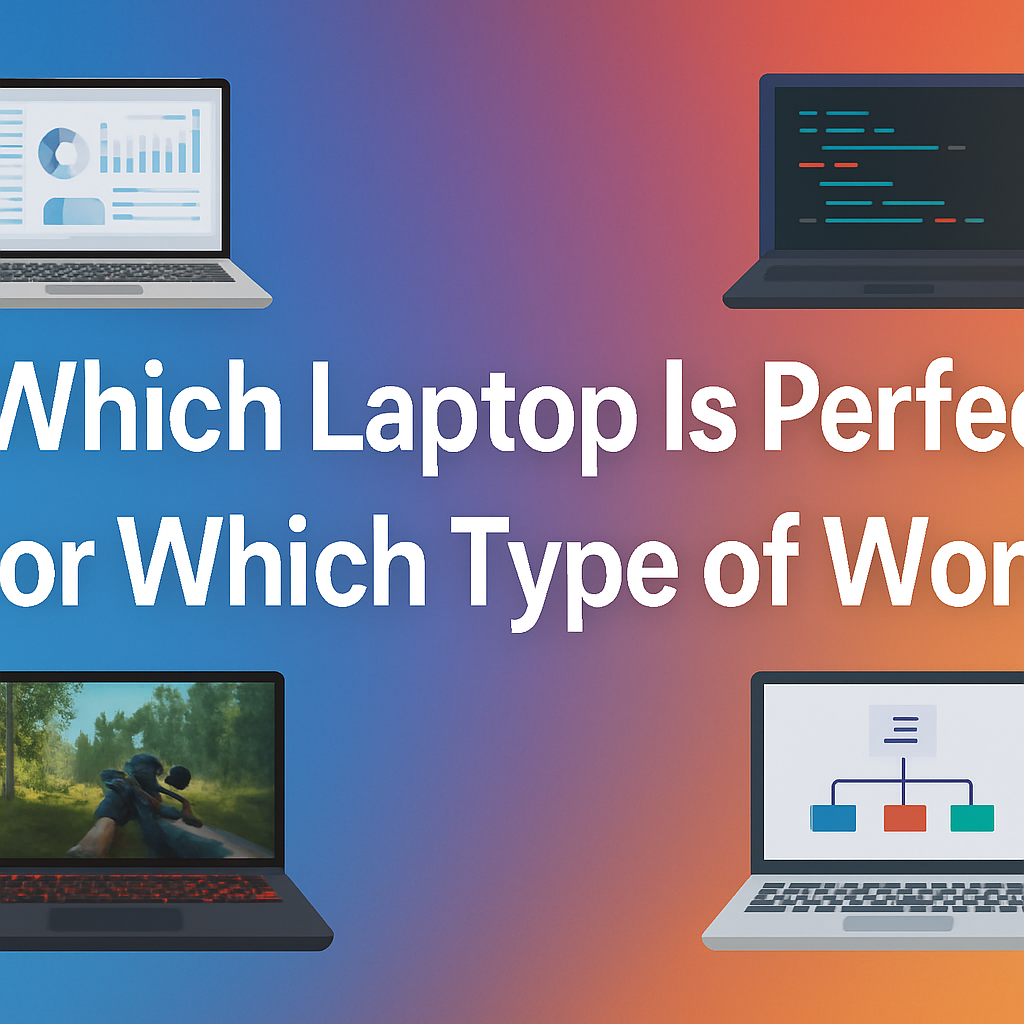



very helpfull post