In the internet age, video content is among the most powerful ways of connecting with humans, building a brand, and generating income online. YouTube, Facebook, and Instagram are flooded daily with millions of videos that entertain, educate, and inspire. Thanks to artificial intelligence (AI), video creation is now easier, faster, and more convenient than ever. In this complete guide, you will learn how to create AI-generated videos and how you can monetize them effectively on large social media platforms.
What Are AI Videos?
AI videos are videos that are created or enhanced using artificial intelligence software. Artificial intelligence software helps automate tasks that previously required human effort, such as scripting, voiceover, avatar animation, video editing, and adding subtitles or background music. One no longer requires expensive cameras, actors, or a professional editor to create high-quality videos.
Some AI software can even transform an article into a complete video with images, voiceover, and special effects. This enables content creators of any skill level to produce pro content from their desktop in an hour or less.
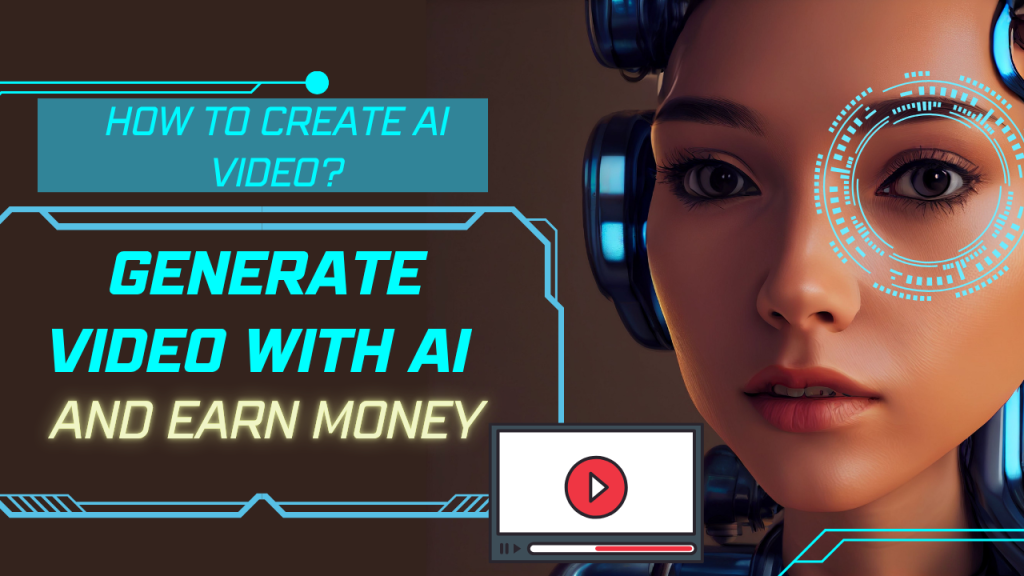
Why Create AI Videos?
Some of the reasons AI videos are becoming so popular include:
Low Cost: There is no need to invest in expensive equipment or video editing software.
Time Efficiency: You’re able to create videos in hours instead of days.
Accessibility: Anyone with basic computer skills can begin.
Scalability: You’re able to create and release more content on a more regular basis.
High Engagement: Video content performs on all social media platforms.
Best AI Tools for Video Creation
Before walking through the process, you need to familiarize yourself with the tools that make AI video creation possible.
- ChatGPT / Jasper.ai (Scriptwriting)
Use AI writing tools to generate engaging video scripts from your niche.
- Pictory (Text-to-Video)
Converts scripts or blog posts into short videos with stock footage, subtitles, and music.
- Synthesia / Elai.io (AI Avatars)
These tools allow you to produce videos with talking AI avatars that read your script.
- Murf.ai / ElevenLabs (AI Voiceovers)
Create realistic voiceovers in different accents, tones, and languages.
- Runway ML / Descript (AI Editing)
Edit videos with AI. Add or remove objects, repair audio, and generate captions.
- Canva / Adobe Express (Thumbnails & Visuals)
Design compelling thumbnails, channel art, and Instagram posts.
Step-by-Step Guide to Creating AI Videos
Let’s break down the complete process of creating and publishing an AI-generated video.
Step 1: Choose a Profitable Niche
Your niche also determines your audience and potential earnings. Choose a topic that you’re enthusiastic about and also in high demand on social media platforms such as YouTube and Facebook.
Some lucrative niches include:
Technology and gadgets
Health and fitness
Motivation and success
Personal finance and investing
How-to tutorials
News and current events
Step 2: Research and Plan Your Content
Use tools like Google Trends, TubeBuddy, or VidIQ to see what your target audience is searching for. Plan video topics based on keywords with high interest.
Step 3: Write a Script with AI
Once you have your subject, write a script. Use ChatGPT to prepare a well-organized, informative, and engaging script. A typical 2-minute video needs about 300-350 words.
Sample Prompt for ChatGPT:
“Write a 2-minute script on the top 5 AI tools for small businesses.”
Step 4: Record the Video
Upload your script to Pictory or Synthesia. Choose your preferred AI avatar or visuals. Customize background music, transitions, and subtitles to fit your brand.
Step 5: Create a Thumbnail
Design a bold, legible thumbnail with Canva. A good thumbnail increases click-through rates (CTR), which raises visibility and earnings.
Step 6: Upload and Optimize Your Video
Post your video on YouTube, Facebook, or Instagram. Make sure that you:
Use SEO titles and descriptions
Include proper hashtags (#AI, #Shorts, #Motivation)
Include timestamps for longer videos
Include affiliate links in the description
Monetizing AI Videos on YouTube
YouTube offers several monetization features for creators. Here's how you can start earning:
YouTube Partner Program (Ad Revenue)
To join:
1,000 subscribers
4,000 watch hours in the past 12 months (or 10 million Shorts views in 90 days)
Once accepted, you earn money from ads placed in your videos.
Tips to Maximize Earnings:
Post consistently (3–5 times weekly)
Target high-CPC keywords (e.g., “investing,” “insurance”)
Add end screens and calls-to-action
YouTube Shorts Fund / Bonus Program
Create short videos (<60 seconds) and earn money from the YouTube Shorts Bonus Fund if your video goes viral.
Affiliate Marketing
Promote tools, software, or products. Add affiliate links to your video description. You earn a commission for every sale.
Sponsored Content
Once you have an audience, brands can compensate you for reviewing their services or including a product in your videos.
Monetizing AI Videos on Facebook
In-Stream Ads
Earn money from advertisements placed in your videos.
Eligibility:
10,000 followers
600,000 total minutes viewed in the past 60 days
5 active video uploads
Facebook Stars
Fans can give you Stars during live streaming or in recorded videos. Facebook compensates you for every Star you receive.
Fan Subscriptions
Create exclusive content and charge a fee for monthly access.
Reels Monetization
Like YouTube Shorts, Reels have the potential to go viral and earn bonuses through Meta’s monetization program.
Monetizing AI Videos on Instagram
Instagram Reels Play Bonus Program
Earn money from Instagram when your Reels are extremely engaging.
Affiliate Marketing and Product Tags
Tag products in your reels or posts. Earn commission for each sale through Instagram’s affiliate tools.
Brand Sponsorships
Partner with brands to create sponsored content. Charge a flat fee or negotiate fees per view.
Subscriptions and Exclusive Content
Instagram allows creators to set up subscription-based content for fans.

Tips for Maximizing Earnings from AI Videos
Batch Create Content
Plan and create multiple videos in advance to save time and maintain consistency.
Repurpose Videos Across Platforms
Upload the same video to YouTube, Facebook, Instagram, TikTok, and LinkedIn.
Use Analytics to Improve
Track performance metrics, including watch time, CTR, and engagement on each platform to guide future content.
Build a Brand
Use consistent colors, fonts, and messaging to build a recognizable brand.
Engage With Your Audience
Respond to comments, ask questions, and include community polls to build loyalty.
Keep Trending
Leverage trending hashtags, challenges, and viral audio to expand reach.
Common Mistakes to Avoid
- Using copyrighted music or footage without rights
2. Violating platform monetization policies
3. Posting low-quality or unedited content is
4. Keyword stuffing in titles or descriptions
5. Failure to disclose affiliate links or sponsorships
Is AI Video Creation Sustainable in the Long Run?
Absolutely yes. As AI programs continue to evolve, their efficiency and quality improve, and they become more useful to creators. Also, audiences today care more about value and consistency than perfect production. If your content is informative, entertaining, or useful, viewers will keep coming back.
By learning to leverage AI for video creation and understanding monetization techniques, you can generate a steady source of passive income and even build a full-time profession as a content creator.
Our Openions
AI video monetization and production are not limited to influencers or tech enthusiasts. With the right tools, strategy, and consistency, anyone can thrive in the content economy.
So what are you waiting for?
- Choose your niche
2. Write your first script
3. Create your first AI video
4. Publish everywhere
Measure results, optimize over time, and monetize your passion. The opportunities are endless.
Start now — the future of video creation is AI-powered.


