Launching a new site or transferring to a better hosting firm? Perhaps one of the most important decisions you will ever make is choosing a great web host. A good host can accelerate your site, secure it better, and most importantly, make it more trustworthy. A poor one? It can slow you down and destroy your SEO rankings.
In 2025, the web hosting industry is more competitive than ever, but not a bad thing — because you’ve got more options, better performance, and less expensive prices. In this guide, we’ll give you the inside scoop on how to choose the best web hosting and put some of the top companies to the test: Hostinger, Bluehost, SiteGround, A2 Hosting, and GoDaddy.
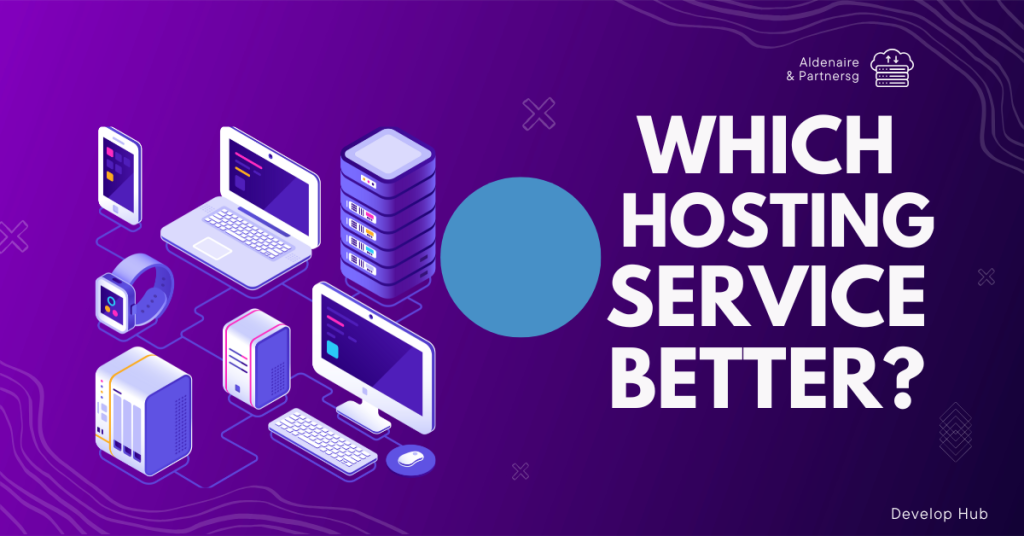
Let’s begin.
What Makes a Hosting Provider "Better"?
All host companies are not equal. Before you choose one, the following are the essentials to ensure:
Uptime Guarantee: Your site should always be up at least 99.9% of the time.
Website Speed: Faster loading speed = better SEO and user experience.
Customer Support: Do they support you 24/7 when problems occur?
Security: SSL certificate, malware scans, backups, and DDoS protection.
Ease of Use: Especially if you’re a newbie here.
Free Features: Free domain, SSL, email, backups, etc.
Pricing: Not just cheap — it has to be worth it.
Top Web Hosting Providers in 2025 – Side-by-Side Comparison
Let’s compare the best and most reliable providers head-to-head based on real-world performance and user feedback.
Hostinger– Fastest and Cheapest
Starting Price: $2.49/month
Uptime: 99.9%
Speed: ~0.9 seconds
Freebies: Free SSL, backups, and Cloudflare CDN
Support: 24/7 Live Chat
Why Hostinger?
Hostinger offers the best price-to-performance ratio. It uses LiteSpeed servers, which are much faster than normal Apache. It’s great for bloggers, WordPress people, and small starters.
Pros:
Fast and reliable
Super cheap plans
Easy control panel (hPanel)
Cons:
No free domain with starter plan
Bluehost– WordPress Beginner’s Best Pick
Initial Cost: $2.95/month
Uptime: 99.98%
Speed: ~1.2 seconds
Freebies: Free domain, SSL, and mail
Support: 24/7 phone and chat
Why Bluehost?
Bluehost is officially recommended by WordPress. It’s best for beginners with a simple and easy-to-use dashboard. You also get a free domain name for a year, which makes it perfect for first-time website owners.
Pros:
Easy WordPress integration
Free domain + SSL
Good uptime
Cons:
Higher renewal cost
Less customization options than the alternatives
SiteGround– Most Reliable and Supportive
Starting Price: $3.99/month
Uptime: 99.99%
Speed: ~1.1 seconds
Freebies: SSL, CDN, email, daily backups
Support: 24/7 technical support
Why SiteGround?
SiteGround is built on Google Cloud infrastructure and therefore is ultra-reliable. It has excellent customer support and decent security. If you want to look after your website, this is a premium option.
Pros:
Best support
Great performance
Good for traffic-heavy websites
Cons:
Somewhat higher initial cost
Less storage space on lower plans
A2 Hosting– Perfect for Speed and Developers
Starting Price: $2.99/month
Uptime: 99.95%
Speed: ~0.8 seconds with Turbo Boost
Freebies: SSL, email, website migration
Support: Ticket system and 24/7 live chat
Why A2 Hosting?
A2 Hosting is best when speed is your #1 priority. Its Turbo Servers load your site up to 20x faster than standard hosting. It’s best for developers, bloggers, and SEO-centric projects.
Pros:
Most aggressive in the market
Flexible developer tools
Solid security
Cons:
Turbo plans are more expensive
Dashboard could be made more beginner-friendly
GoDaddy– Most suitable for Domain + Hosting Combo
Starting Price: $5.99/month
Uptime: 99.9%
Speed: ~1.3 seconds
Freebies: Free domain (1st year), SSL
Support: 24/7 global customer support
Why Choose GoDaddy?
GoDaddy is the world’s biggest domain registrar. If you want a place where you can buy domains, host sites, and do it all from one control panel, this is an excellent choice.
Pros:
One-dashboard management of hosting and domains
Reasonable uptime
Global support
Cons:
Not the quickest
Upsells during checkout
📈 Performance Comparison Table
| Hosting Provider | Avg. Load Time | Uptime | Free Domain | Free SSL | Best For |
|---|---|---|---|---|---|
| Hostinger | 0.9s | 99.9% | ❌ | ✅ | Budget & speed |
| Bluehost | 1.2s | 99.98% | ✅ | ✅ | WordPress beginners |
| SiteGround | 1.1s | 99.99% | ❌ | ✅ | Business & reliability |
| A2 Hosting | 0.8s | 99.95% | ❌ | ✅ | Developers & SEO |
| GoDaddy | 1.3s | 99.9% | ✅ | ✅ | All-in-one users |
How Hosting Affects SEO
Did you know your host affects how well your site appears on Google?
Here’s how:
Speed: Faster sites rank higher.
Uptime: Downtime stops Google from crawling your website.
SSL Certificate: Security is now a proven SEO ranking factor.
Server Location: Hosting in the US or Europe can make you load faster for your target audience.
So, yes, your host can either improve or hurt your SEO.
???? Our Recommendation
If you’re looking for the top 2025 hosting, here’s what we suggest:
✅ Newbies & Bloggers: Take Bluehost or Hostinger
✅ Business & Commerce: Take SiteGround
✅ SEO Speed Optimization: Take A2 Hosting
✅ Complete Management Control: Take GoDaddy
Each of them has their unique strengths. Choose as per your need and budget.
Top Tips Before You Buy
Always check renewal costs (they are higher than the initial year)
Choose yearly or multi-year plans to save more money
Look for discount coupons and seasonal deals
For faster sites, enable CDN and caching plugins (like LiteSpeed Cache or WP Rocket)
Final Advice
Choosing the best hosting provider isn’t just about saving money — it’s about performance, speed, and long-term success. Whether you’re building a tech blog, ecommerce store, or portfolio site, your hosting will be the foundation of your online business.
If you’re just starting out and want a fast, budget-friendly option — go with Hostinger. For ease of use and WordPress support, pick Bluehost. If you’re building something big and want top-notch support, invest in SiteGround.
Have Questions?
Drop them in the comment section or reach out via our Contact Us page. Let’s build your perfect website — the right way.


