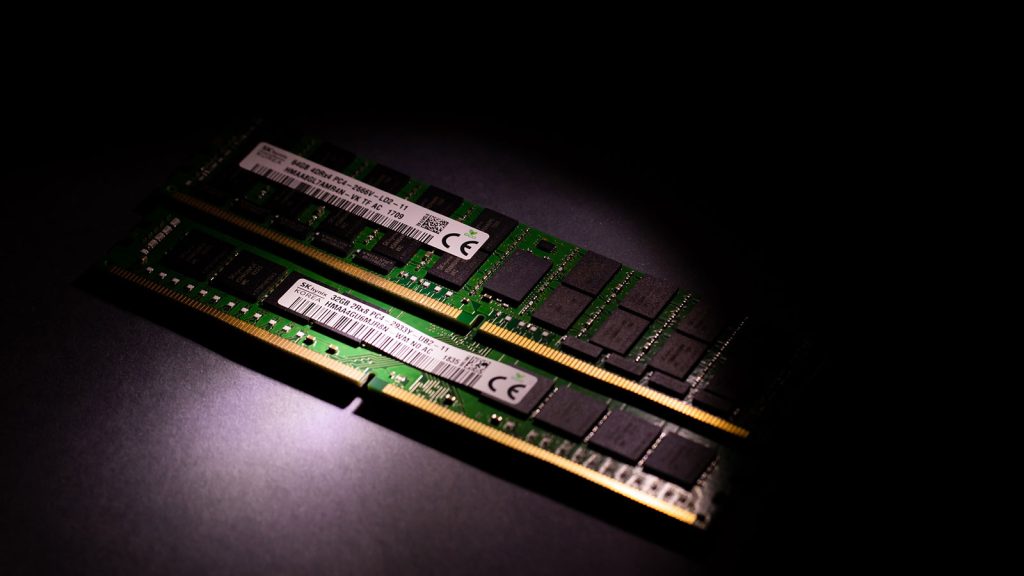If your laptop is slowing down—booting, opening applications, or toggling between browser tabs is taking forever—you’re probably wondering: Do I need to upgrade the RAM or the SSD? In 2025, now that newer laptops support faster storage and more memory, it’s all about how you use your device and where your bottlenecks lie.
This article will pit real-world performance, use case advantage, and long-term impact against each other to assist you in deciding whether to go for an SSD upgrade or a RAM upgrade. Let us dive in.
Getting to Know the Roles: RAM vs SSD
RAM (Random Access Memory) is volatile memory. It temporarily holds data that the CPU is actively accessing—like open files, tabs, and applications. More RAM = more things your system can do simultaneously without a slowdown.
SSD (Solid-State Drive) is your long-term storage. It stores your OS, programs, and documents. More rapid SSDs dramatically improve how quickly your laptop starts, opens programs, and transfers files.
When a RAM Upgrade Will Improve Speed
Upgrading the RAM can dramatically improve performance if your laptop currently doesn’t have ample memory for your workloads.
Signs You Need More RAM:
Your system slows down with multiple browser tabs open.
Apps like Photoshop, After Effects, or Chrome freeze or crash.
Task Manager shows RAM usage at or near 100%.
You multitask extensively or use resource-intensive software.
Expected Benefits with RAM Upgrade:
Smother multitasking and responsiveness.
Faster app switching and file management.
Reduced freezing or crashing in resource-intensive apps.
Recommended RAM in 2025:
8GB: Casual users (web, office software).
16GB: Creators, casual gamers, multitaskers.
32GB+: Developers, video editors, professionals.
Important: If you’re already at 16GB or higher, RAM upgrading may have diminishing returns, unless your specific workflow demands it (e.g., 3D rendering, VMs).
When an SSD Upgrade Will Make More of a Difference
If your laptop is still operating with a hard disk drive (HDD) or a sluggish SATA SSD, then an upgrade to a NVMe SSD will result in an immediate, noticeable speed boost.
Signs You Need an SSD Upgrade:
Slow boot times (> 30 seconds).
Apps take a while to open or install.
System still feels slow after a reboot.
Excessive disk usage in Task Manager at idle.
Real-World Improvements of an SSD Upgrade:
Boot times from 30–60 seconds to under 10 seconds.
Apps like Chrome, Office, and Photoshop launch 2–5x faster.
Files copy/move at 500MB/s to 7000MB/s (depends on SSD type).
Overall snappiness and responsiveness improved.
SSD Types in 2025:
SATA SSDs (Legacy standard): ~550MB/s – still HDDs beat.
NVMe PCIe 3.0 SSDs: ~3,000MB/s – fast and affordable.
NVMe PCIe 4.0/5.0 SSDs: ~7,000MB/s+ – for high-end users and gamers.
If you’re still on an HDD, an SSD upgrade will make your laptop feel new.
Use Case Comparison – What’s Best for Your Scenario?
Use Case\tBest Upgrade\tWhy
Boot speed and app loading\tSSD\tNVMe SSDs drastically reduce load and boot times
Multitasking and browser tabs RAM More RAM prevents slowdown from memory swapping
Photo/Video editing Both (RAM + SSD) RAM for editing, SSD for fast preview/cache/exports
Gaming RAM (if under 16GB) Most games benefit from 16GB RAM
Coding/Virtual Machines RAM VMs and Docker eat memory fast
General old-laptop refresh SSD Most noticeable upgrade if you’re on an HDD
Combined Upgrades = Maximum Impact
The truth is, if your budget allows, it’s ideal to upgrade both RAM and SSD for the most extensive speed boost—especially for older laptops. A 16GB RAM and 1TB NVMe SSD setup is ideal for 2025 and beyond.
If you can upgrade only one:
Upgrade SSD if your computer still uses an HDD or older SATA SSD.
Upgrade RAM if your current memory is below 8GB or constantly full.
How to See What’s Upgradable
Prior to spending, look:
RAM slots: Utilize programs such as CPU-Z or Task Manager → Performance tab.
Storage compatibility: Consult laptop manual or utilize Crucial’s System Scanner.
Form factor: Ultrabooks and some MacBooks solder RAM or SSD, which makes upgrades not possible.
Conclusion – SSD or RAM: Which Will Speed Up Your Laptop?
If your laptop takes agonizingly long to start or open programs, the SSD will make the biggest difference. If you’re running into slowdown from having too many programs or tabs open, RAM is the way to go.
In the majority of real-world use, moving to an NVMe SSD gives you the fastest and most noticeable speed gains, and adding RAM increases your system’s ability in handling multitasking and creative workloads.
Either way, both upgrades can breathe new life into your laptop and make it feel like new—without the expense of purchasing a new computer.