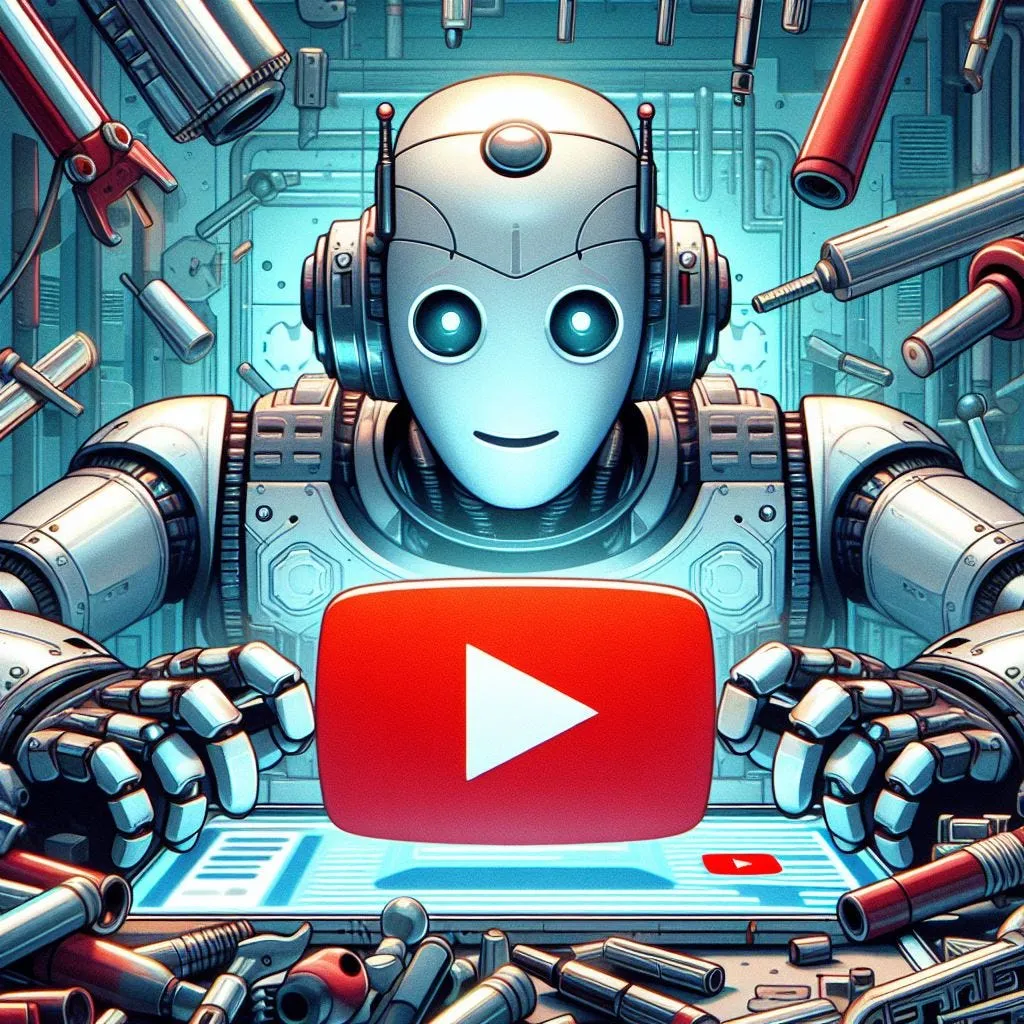In the fast-paced world of content creation, YouTube creators are constantly looking for ways to produce better videos, improve workflow, and grow their channels. Fortunately, artificial intelligence (AI) has revolutionized the YouTube ecosystem, and the best part? Many powerful AI tools are now available for free.
Whether you’re a beginner YouTuber, vlogger, or an aspiring content marketer, here are the top 10 free AI tools for YouTube creators in 2025 that can help you elevate your content and save hours of effort.
1. Pictory AI (Free Plan)
Best for: Converting text to videos
Pictory is a favorite among YouTubers who want to turn blog posts or scripts into videos. Simply paste your text, and Pictory will automatically generate short-form or long-form videos with royalty-free visuals and voiceovers. The free plan is ideal for short content and experimenting with video ideas.
2. Descript (Free Plan)
Best for: Video editing with transcripts
Descript combines AI-powered transcription, video editing, and screen recording in one tool. You can edit your videos by editing the text transcript. The free version includes basic editing tools and transcription minutes, making it perfect for YouTubers who work with interviews, vlogs, or tutorials.
3. Lumen5
Best for: Social media videos and YouTube shorts
Lumen5 uses AI to turn blog content into engaging social videos. With its drag-and-drop interface and AI-generated visuals, it’s ideal for creators looking to produce short videos quickly without editing experience.
4. ChatGPT (Free with OpenAI account)
Best for: Scripting, brainstorming, video titles
ChatGPT helps YouTubers write video scripts, generate video ideas, craft engaging intros, and optimize titles or descriptions. Just give it a topic or style, and it generates high-quality content within seconds.
SEO Tip: AI script generator for YouTube
5. Canva (AI Features – Free Plan)
Best for: Thumbnails and channel art
Canva’s Magic Design and Magic Write features use AI to help generate video thumbnails, banners, and visual assets. The free plan includes thousands of templates and access to AI tools like text-to-image.
6. YouTube Summary with ChatGPT (Chrome Extension)
Best for: Summarizing long videos
This free browser extension uses ChatGPT to summarize YouTube videos in real time. It’s incredibly helpful for creators doing research or repurposing content from long videos into bite-sized summaries.
7. VidIQ (Free Version)
Best for: Keyword research, SEO optimization
VidIQ’s free version gives creators access to keyword suggestions, trending tags, competitor analysis, and real-time analytics. It’s a must-have AI-powered tool to boost your video discoverability and grow subscribers.
SEO Tip: YouTube SEO tool free
8. InVideo (Free Plan)
Best for: Quick video creation
InVideo uses AI templates to help you create videos for YouTube intros, product reviews, listicles, and more. The free version includes watermarked videos and access to thousands of templates.
9. Cleanvoice AI (Free Trial)
Best for: Removing filler words and noise
Cleanvoice uses AI to detect and remove background noise, stutters, and filler words like “um” and “uh” from your audio. Ideal for creators recording voiceovers or podcasts.
10. Runway ML (Free Tier)
Best for: AI-powered video editing and effects
Runway ML offers a free plan with access to tools like background removal, motion tracking, and AI-generated effects. It’s great for enhancing YouTube content with creative, studio-quality visuals.
Bonus Tip: Use Multiple Tools Together
You don’t have to stick to just one tool. Combine ChatGPT for scripting, Canva for thumbnails, VidIQ for optimization, and Descript for editing to build a professional video creation workflow—completely free.
Final Thoughts
AI tools are changing the game for YouTube creators, and many of the best options are completely free or offer robust free plans. Whether you’re editing videos, creating thumbnails, writing scripts, or optimizing your channel for growth, these free AI tools for YouTube can dramatically reduce your workload and improve your content quality.
You don’t need a massive budget to succeed on YouTube in 2025—just smart tools and a bit of creativity.
Frequently Asked Questions (FAQs)
Q: Are free AI tools safe to use for YouTube content?
A: Yes. Most reputable tools listed here are widely used and secure. Always check privacy policies, especially when uploading personal content.
Q: Can I monetize videos created with free AI tools?
A: Absolutely. Just ensure you have the appropriate rights to any visuals, music, or voiceovers used in your content.